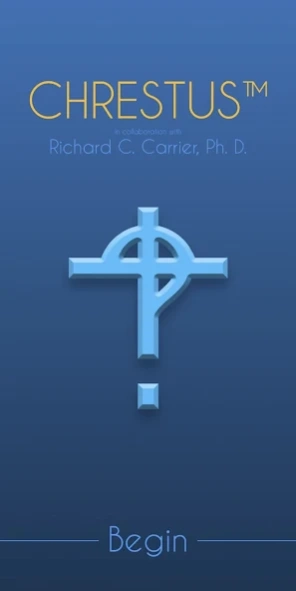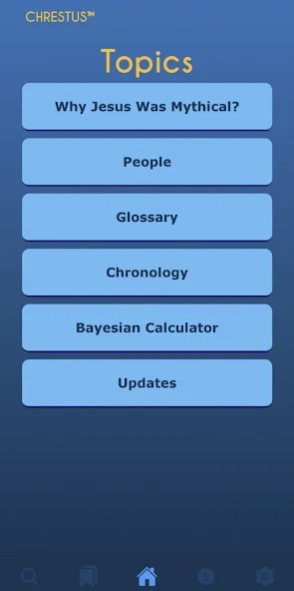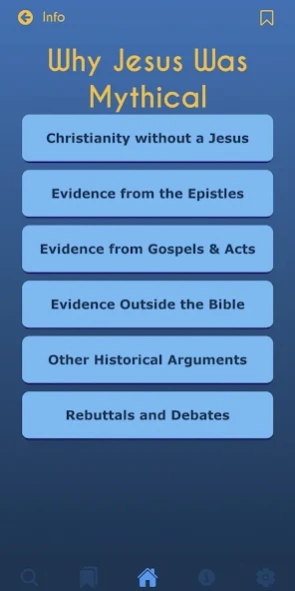CHRESTUS 2.0.3
Paid Version
Publisher Description
CHRESTUS - Christ's Historicity Rebuttal & Explanation System: Tools, Utilities & Services
CHRESTUS is a revolutionary tool for quickly investigating every argument for and against the historical existence of Jesus. As well as being a handy offline reference glossary, this app contains its own Bayesian calculator, for estimating your own probability that Jesus existed, using a basic model widely employed by scientists, governments, and corporations. Includes an expandable chronology graphic to visually see the references to Jesus and when they happened. And it gathers all known argument trees into one place, for and against, so for any question asked, you can find the answer, as far as it's known. Put together with the collaboration of Dr. Richard Carrier (author of On the Historicity of Jesus) in developing its structure and content, it will be continually updated to become and remain the most complete app for the purpose ever developed. Currently, it has no rival.
About CHRESTUS
CHRESTUS is a paid app for Android published in the Teaching & Training Tools list of apps, part of Education.
The company that develops CHRESTUS is Godless Engineer. The latest version released by its developer is 2.0.3. This app was rated by 3 users of our site and has an average rating of 1.8.
To install CHRESTUS on your Android device, just click the green Continue To App button above to start the installation process. The app is listed on our website since 2021-03-17 and was downloaded 88 times. We have already checked if the download link is safe, however for your own protection we recommend that you scan the downloaded app with your antivirus. Your antivirus may detect the CHRESTUS as malware as malware if the download link to com.realityrevolutions.chrestus is broken.
How to install CHRESTUS on your Android device:
- Click on the Continue To App button on our website. This will redirect you to Google Play.
- Once the CHRESTUS is shown in the Google Play listing of your Android device, you can start its download and installation. Tap on the Install button located below the search bar and to the right of the app icon.
- A pop-up window with the permissions required by CHRESTUS will be shown. Click on Accept to continue the process.
- CHRESTUS will be downloaded onto your device, displaying a progress. Once the download completes, the installation will start and you'll get a notification after the installation is finished.